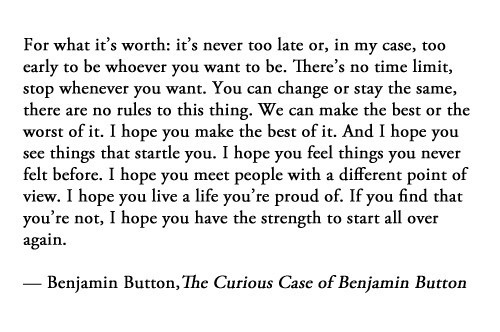
Today's tip is a simple one. Sometimes we take pictures of people (or groups of people) and want to share them through social media or the internet. However, there might be a student in your classroom or a person in your life who does not want their image shared that way. This app is the solution. It's called Touch Blur and available here: https://itunes.apple.com/ca/app/touch-blur/id545958271?mt=8
A similar app is available for Android:
https://play.google.com/store/apps/details?id=com.bybeardy.pixelot&hl=en
All you do is install the app on your device, open it, then select the picture you need to blur from the camera roll. You use your finger to blur the face, and you can select how blurry you want it to be. Then you save the picture to your camera roll and then you can use or share it!
This app is very simple to use and essential to maintaining student privacy!

No comments:
Post a Comment