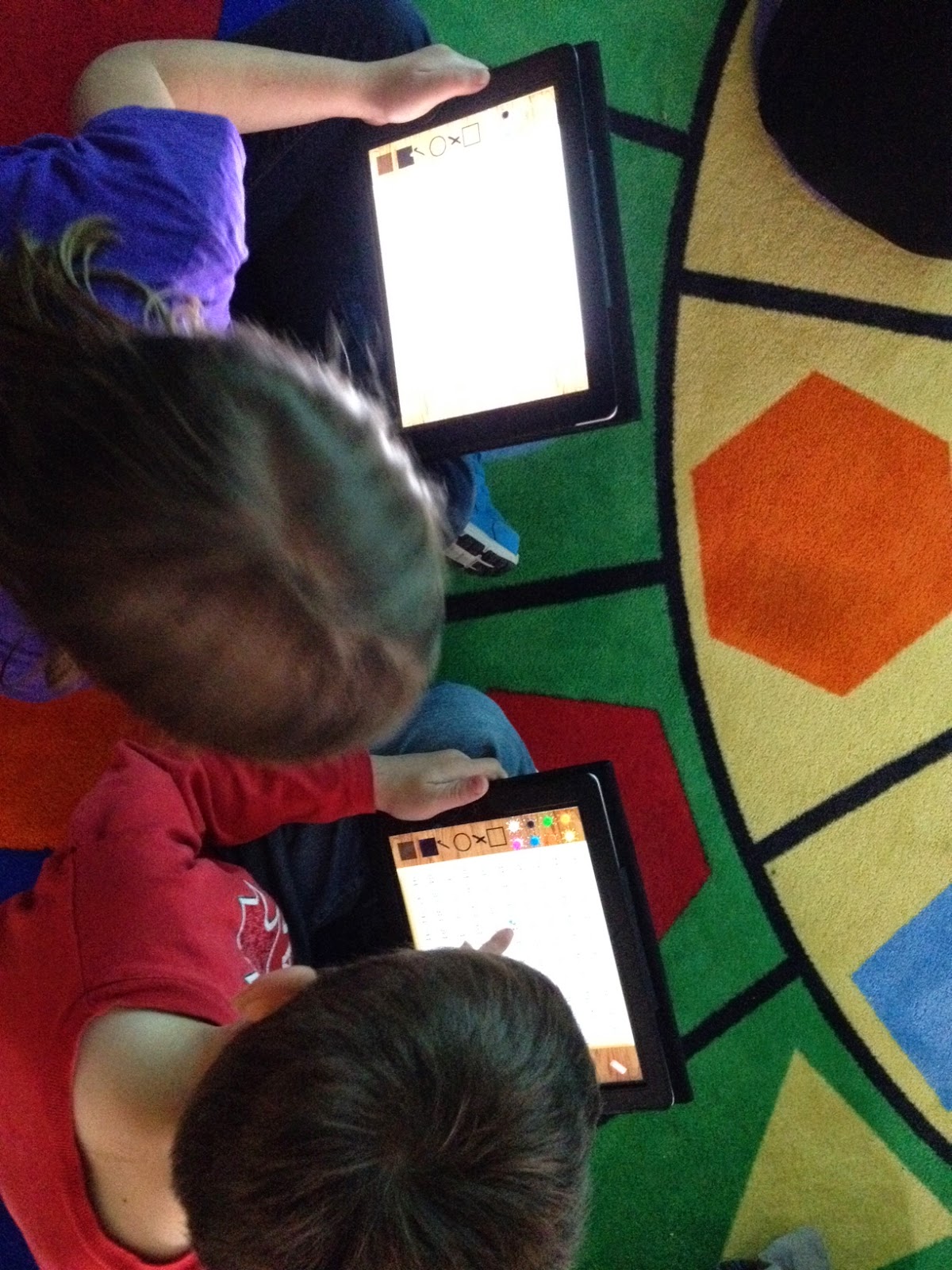My teaching partner and friend, Leah Obach, and I have worked together for a number of years on a variety of learning projects. For the past few years, our collaborations have focused on service-based projects where we have strived to make a difference, both locally and globally. A great deal of rich, real-life learning has taken place, and it has been inspiring to guide our students as they have become change agents in their homes and communities. From selling cookies and iced tea to raise money for the Oregon spotted frog, to planning and executing a Farmer Appreciation Day to thank local farmers, our learners have met curricular outcomes and developed strong 21st century skills.
Leah and I are fortunate to belong to a professional
organization that promotes ongoing professional learning through reflective
professional practice grants. Manitoba teachers, learn more here!
This year, we collaborated with a Winnipeg teacher, Connie Lowe, to develop a
new action research project, Kids Who Code. We have wanted to explore coding
(think computer science or computer programming) with young children for quite
some time as a tool for developing critical and logical thinking skills and
highlighting future career possibilities. Today was our first day of officially
working on our project, and before we knew it, as so often happens with our
work, it exploded into an exciting project-based learning event…Kids Who Code
Code-a-thon!
As a kindergarten teacher, I recognized that coding has many
exciting possibilities but also some potential stumbling blocks for our youngest learners. Leah and I
agreed that her Grade 2 students could play a unique role as mentors, working
with my students as they explored a variety of coding tools. As we were working
in Hamiota today, we decided to walk over to Hamiota Elementary School and chat
with her Grade 2 students at lunch. I posed the question, “Would you be willing
to teach my kindergarten kids how to code?” and received an enthusiastic yes!
As the students, Leah, and I discussed how this mentoring would take place (via
Skype or in-person or a combination of both), someone proposed a coding party….and
the Kids Who Code Code-a-thon was born! A quick phone call to my principal,
Brenda Masson, ensured her support and a location for our Code-a-thon, which quickly
grew into an officially Hour of Code event on Friday, December 12.
Letting our students take the lead on projects such as this
one is key, but as the adult guides we felt it was important to make some “big
picture” decisions today. Leah’s class has already agreed to act as mentors,
and they will evaluate, select, and prepare learning activities to teach my
students about coding tools. My students will take a leadership role in
planning the Kids Who Code Code-a-thon at my school. Connie is hoping to host
her own Code-a-thon in Winnipeg, where her kindergarten students will mentor
other classes in developing coding skills.
So many possibilities and so much creativity energy flowing
today….we can hardly wait to get back to our classrooms and get this new
learning project underway!