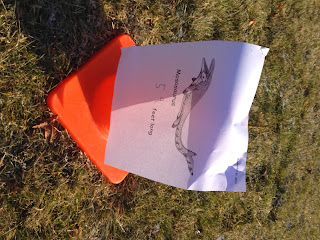-be directly linked to kindergarten learning outcomes
-develop early literacy, numeracy, and motor skills
-be interactive and engaging
-accommodate different learning styles
-be easily changed to include classroom/seasonal themes and units of study
-be responsive to student interests
Calendar can take many minutes each day, so as kindergarten teachers with limited time with our youngest learners, we need to make every minute of calendar count!
Years ago, my calendar activities were stapled to a bulletin board. The end of the month meant additional work at the end of my school day as I changed the month, removed the date numbers that had been stuck to the calendar, and created or added activities to match the month/season. And I was always that teacher who got in trouble from workplace health and safety for TOO MUCH PAPER covering the walls and bulletin boards. When I received my first interactive whiteboard in 2008, a digital calendar seemed like a great idea!
My original calendar was sourced from SMART Exchange, and it has evolved over the years. It is a SMART Notebook file with hyperlinks to a variety of web-based tools and activities. There are hyperlinks within the file that direct students to different activities depending on the school day. Our calendar constantly changes to reflect what we are working on in the classroom as it literally takes seconds for me to modify it. Often a learning activity becomes part of calendar for a week or two to ensure daily review of an important concept (a math game on less, more, the same for example). A special helper leads the calendar activities, choosing different students to help for each activity.
Throughout calendar, the students on the carpet are set up with a lap desk, little whiteboard, marker, eraser, and a math mat. This allows the students on the carpet to print the numbers and letters along with the special helper who is printing on the SMART Board. This way everyone is engaged and practicing important skills. Math mats are used to help students follow along during counting activities. I copy each page of the math mat booklet onto a different colour of paper--that way I can say to students, turn to the pink page. It makes it much easier to locate the correct page.
Here's a breakdown of my calendar activities. We DO NOT complete all of these activities each day. I have just included everything that I have created to provide teachers with an idea of the many possibilities! Download my a copy of my calendar here.
1) Selection of special helpers: random word chooser from SMART Notebook gallery is programmed with the names of students. It randomly selects a different helper each day. Once all students have been chosen, I reset it.
2) Attendance: the special helper reads the names of classmates and teachers and slides them over. Throughout the year, last names are added. The helper counts how many students are present and absent and prints the numbers.(skills: word recognition, one-to-one correspondence, counting sequence, number printing). I have linked in my online attendance to this slide which has dramatically improved how often I remember to do my attendance!
3) Calendar: a slide is linked to an interactive calendar on Starfall. It's perfect for young learners and quickly and easily completed. (skills: number recognition, sequencing days/weeks/months)
4) Weather Graph: a simple graph with different types of weather at the bottom is used. Students check the weather outside then slide an infinitely cloned square into the correct column. Columns are counted and compared. (one-to-one correspondence, data analysis, more/less/same, weather)
5) Hundred Chart: patterns are made on a hundred chart to show how many days we have been in school. A variety of coloured semi-transparent shapes are available and infinitely cloned on the side of the calendar. For every decade, a new pattern is created. The special helper counts how many days we have been in school while the other students count on their math mats. All students print the number of days we have been in school. We talk about how many tens and ones are in that number. A YouTube song, "I Can Count to 100" is linked and sometimes we sing and dance to it for a movement break. (skills: patterns, counting to 100, number recognition, number printing, place value)
6) Tally Marks: each day a new tally mark is added. Students practice counting by 5s. A skip counting video is linked to this calendar slide. We might choose to do this song for a movement break instead of the counting to 100 song. (skill: skip counting) These songs are frequently changed to keep the calendar fresh and engaging. When it's only a simple hyperlink, it's easily and quickly done.
7) Letter/Number Printing: the special helper chooses four letters and numbers to print. Together we practice their sounds (letters) and correct formation. Students practice printing them on their little whiteboards. (skills: letter/number recognition, sound production, letter/number printing)
8) Sight Word Practice: depending on the readiness of the group, we might practice Dolch pre-primer sight words using a PowerPoint or video from YouTube. (skill: word recognition)
9) Show and Tell: a digital version of show and tell activities are sometimes included in calendar time. See this post for more information.
10) Morning Message: students sing a song about writing sentences from the Handwriting Without Tears program. Together we share the pen to compose a morning message on the SMART Board. Students print letters and words on their little whiteboards. (skills: early writing behaviors such as letter formation, composing a message that makes sense, spaces between words, punctuation, tracking print, where to start, return sweep)
11) RAZ Kids: some days we read a book together online at RAZ Kids (skills: tracking print, high frequency words, early reading strategies as appropriate)
12) Linked activities for different school days: by creating hyperlinks within the calendar file, students can complete different activities depending on the school. This portion of the calendar includes learning activities we have already worked on that still require review and changes frequently.
Assessment: while students complete calendar activities, I assess and document their skills using the Evernote app on a tablet. To ensure student confidentiality, only initials are used. However, Evernote and its many uses are another blog post entirely. To learn about how Leah Obach uses it in her Grade 1 classroom, check out this post!

.JPG)
.JPG)

.JPG)