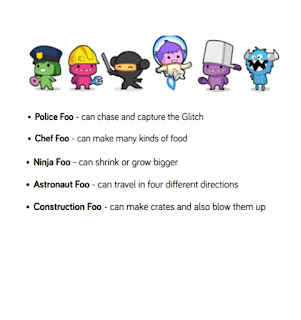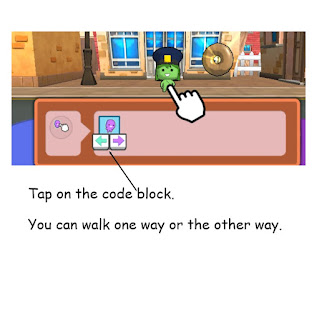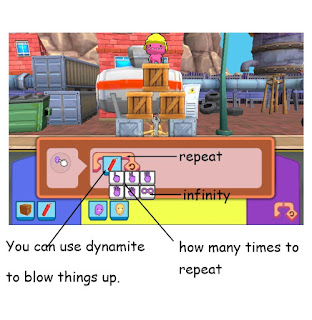Sometimes I can predict the outcome of these discussions, but not this time. My little ones were very adamant--reindeer needed our help. Reasons included:
-sometimes reindeer get lost and can't find their way home
-sometimes Santa's reindeer get hurt or stuck in snowbanks when delivering presents
-reindeer might get eaten by predators (excellent vocabulary) while they are sleeping
-people shoot reindeer
These were all very valid reasons in a four-year old brain, but I was not so sure that we could spin them into a difference-making project. As so often occurs in our project-based learning, we decided to do some research. We began by visiting World Wildlife Fund's website, and guess what animal needed help? Reindeer! We were interested to read that some species of reindeer were endangered due to climate change and industrialization in the north. Over-hunting is also an issue with the world's reindeer (caribou in Canada) population. Not to mention getting lost and not being able to find their way back to Santa at the north pole. This was a project with potential!
As soon as my kids saw that we could adopt a reindeer through World Wildlife Fund, they were sold. Adopting a reindeer costs $40, so our next discussion turned to fundraising. How would we raise $40? Answers included:
-going to the bank and asking for money because that's all you have to do
-asking our parents for money
-and finally a winner--selling the reindeer watercolour paintings that we painted last week!
And that was the beginning of Reindeer Rescue Art and Craft Sale! We decided to make a bunch of reindeer Christmas ornaments and art projects and sell them on Wednesday, December 21. We also decided to sell cookies. So far, our to-do list includes:
-make posters to advertise
-make a movie to advertise
-pick out projects on Pinterest
-make art projects and crafts
-invite people to come
And today, my students had the idea that we could write a song about reindeer. We decided to write an alphabet rap to promote helping reindeer and our sale, which was an excellent opportunity to work on our emerging rhyming skills.
We also began working on crafts today, and during playtime, some children chose to paint popsicle sticks and puzzle pieces brown for our first tree ornaments.
In the next few days, we plan to build knowledge about reindeer by listing what we already know and posing questions for what we'd like to find out. I'm hoping to find a reindeer expert who can Skype in to our classroom. Stay tuned for more updates on our Reindeer Rescue project!